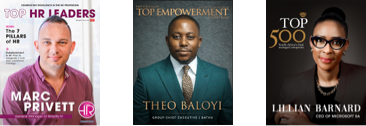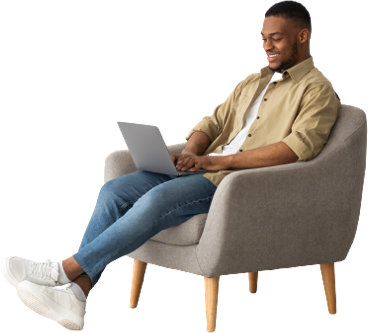6 remote working tools you need for your small business team
When you have a small team that's working remotely, tools which can make the work easier can be difference between scaling and closing your doors.
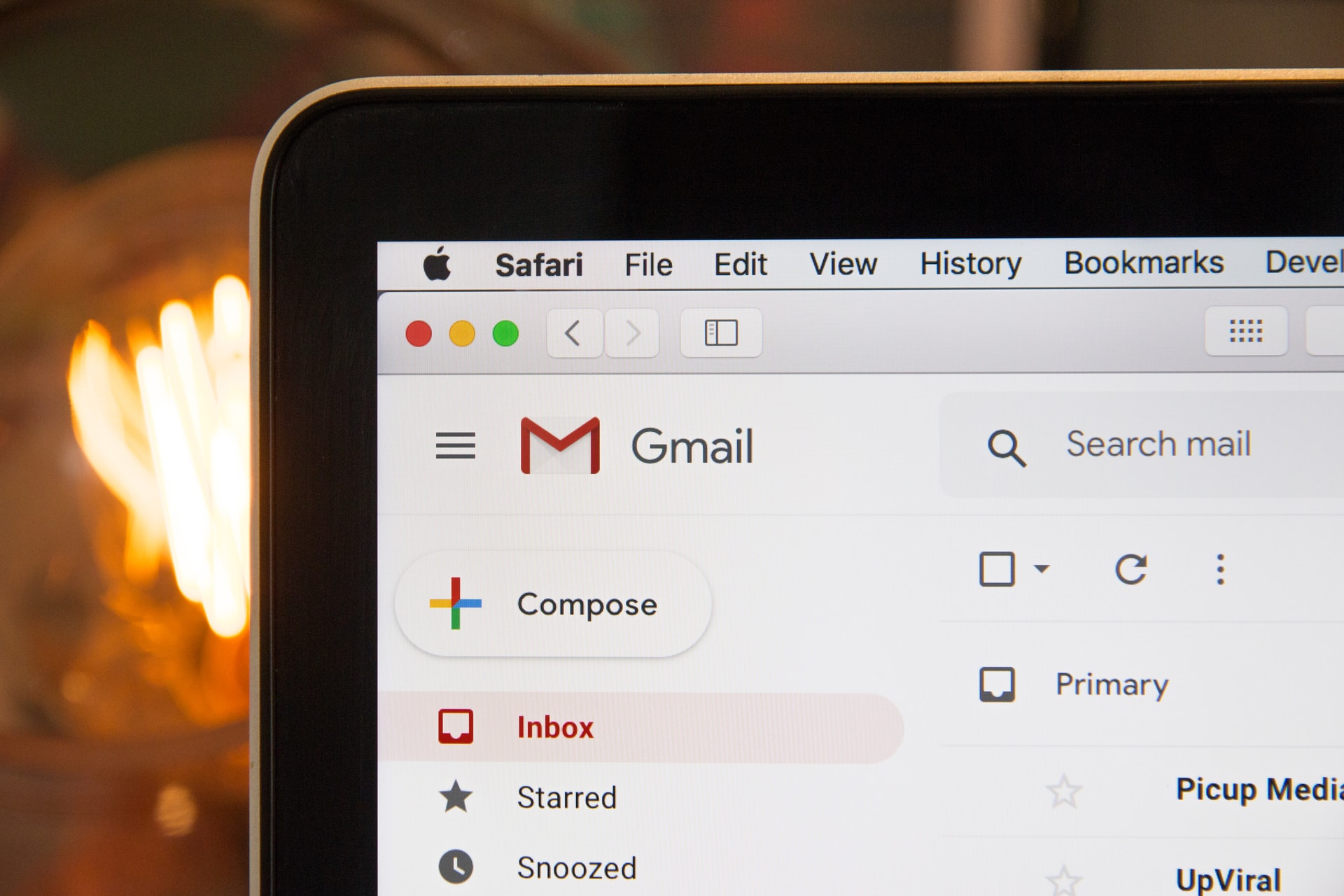
By Dr Thomas Brennan, CEO of Franc
Although many companies had to adapt to a radically new normal last year as the impact of COVID-19 was felt across the globe, the Franc team had already embraced remote working. We value quality output and it doesn’t matter if you’re in the office, on the beach in Bali or working in a coffee shop in Shanghai, all we care about is that you’re getting the job done. And let’s not forget the hours wasted sitting in traffic!
Take note of the fundamentals
We believe there are three key components of remote work: communication, collaboration and tracking. Although, I could go on and on about our collaboration and tracking tools that we use, they are very specific to a mobile-first tech start up. Because communication is so fundamental to every business this article is going to focus on our communication tools and the workflow we’ve adopted which hopefully every small business owner will find useful and worth considering.
Clear communication is key
First it’s important to differentiate between internal and external communication. Most companies these days use email as their primary form of internal and external communication. When we started that was largely true for us as well, however over time we’ve converged on using separate tools for internal and external communication. We now use email (GMail via Google’s GSuite for Business) for external and Slack for our internal communication.
Tick all the boxes
Although most email clients these days offer largely the same features, GSuite allows us to easily set up and manage group emails, so that our support team can collectively and efficiently engage with clients. Furthermore, GMail also allows for the creation of smart inbox and spam filters so messages can be easily sorted and processed to reduce the signal to noise ratio in your inbox. Personally, I tend to use my inbox as a to-do list of sorts for external facing tasks, in other words I only archive an email from my inbox once it’s been actioned. Google’s power text search algorithm obviously makes message recall best-in-class.
Immediacy and visibility
If you’re in a tech startup, you’re probably using Slack already, but if you’re not familiar with it, Slack is effectively a mashup of WhatsApp, Email and Dropbox all-in-one, as well as being easily integratable into many 3rd party applications. The key features of Slack that we use most often are creating dedicated shared channels for working groups, e.g. #growth-analytics or #ux-design, which allows immediate access and searchable history of all communications and files relating to that topic or project. We’ve also integrated Slack with our product design and development ecosystem so product team members are automatically notified when work is completed and waiting for review. Although Slack’s utility in the tech space is obvious, if you are seeing more and more employees use WhatsApp for work activities, I would strongly advise using Slack. It provides the immediacy of WhatsApp with complete visibility, no more anxieties about whether or not you’ve cc’d the right people or not.
Prioritise video interface performance
The last aspect of communication, which has exploded over the last year, has been video calls. As part of GSuite for Business, we have access to Google Meet, an unlimited multi-person video call application available on both mobile and web. Again, most video conferencing platforms these days share common features, nevertheless our preference for Google Meet is that you don’t need a special application to use it on the desktop just a web browser, security is simply managed by the owner of the meeting having admission rights to people outside of your organisation and lastly the efficiency of being able to share a tab in your browser, instead of your whole screen, which dramatically improves performance.
Teamwork makes for dream work
As with many things in life, having the right tool is not a panacea and won’t solve all your business challenges, as a team you need to adopt a workflow across your business to ensure that you continue to operate as if you were all working in the same room, particularly when it comes to team meetings. Firstly, it’s a company policy that everyone’s camera needs to be on, whether you’re in your pyjamas or not! Secondly, make sure you set the video interface to tile mode, which ensures every one’s face is the same size, and not only the speaker. Lastly, use hand voting often to make sure everyone is in agreement. This not only ensures that people remain engaged, it also gives the speaker an opportunity to hear concerns that might otherwise be lost given that you can no longer ‘read the room’.
Although these tools and practices might not be applicable to your business, it’s worth considering how you can adapt to the new normal of remote teams without sacrificing social capital or efficiency nor compromising on product or service quality.
Employee experience is more important than ever. Find out more in the 2nd edition of Top HR Leaders:


.svg)